Read somewhere that semi-solids are evil and should almost never be used, as they can cause more trouble than HOMs. Also read somewhere else that semi-solids are good because they don't (mostly) cause the HOMs. So my question... What are the REAL ups and downs of semi-solids and when should they be used (examples please)?
Question about semi-solids.
- UnrealGGecko
- Godlike
- Posts: 2906
- Joined: Wed Feb 01, 2012 11:26 am
- Personal rank: GEx the Gecko
- Location: Kaunas, Lithuania
- Contact:
Question about semi-solids.
Still being a newbie at mapping, I just have to ask dumb stuff like this 
Read somewhere that semi-solids are evil and should almost never be used, as they can cause more trouble than HOMs. Also read somewhere else that semi-solids are good because they don't (mostly) cause the HOMs. So my question... What are the REAL ups and downs of semi-solids and when should they be used (examples please)?
Read somewhere that semi-solids are evil and should almost never be used, as they can cause more trouble than HOMs. Also read somewhere else that semi-solids are good because they don't (mostly) cause the HOMs. So my question... What are the REAL ups and downs of semi-solids and when should they be used (examples please)?

My work for UT99: Counter-Strike VP, MaleOne+ (now updated), FemaleOne+ and the FemaleTwo220 voicepacks DM-XC-NaliTreeV2 (from the 2012 Xmas Contest mappack), DM/DOM-20AC-CastleGeorgeV3 (from the 20th Anniversary Contest mappack), DM-UFFO, DM-WreckingBall, (NEW!) CTFM-Sundial
my small spec of files at Google Drive
List of console converted maps, models & more!
Re: Question about semi-solids.
Here some tuts that explain semi-solids:
http://www.hourences.com/tutorials-semi-solids/ <-- Hourences tutorial is a very good one
http://wiki.beyondunreal.com/Legacy:Semisolid
http://www.unrealsp.org/community/level ... ptree.html
Semi-solids are not that evil, you just need to know when/how to use it. If you look at this, you'll see what's possible with them.
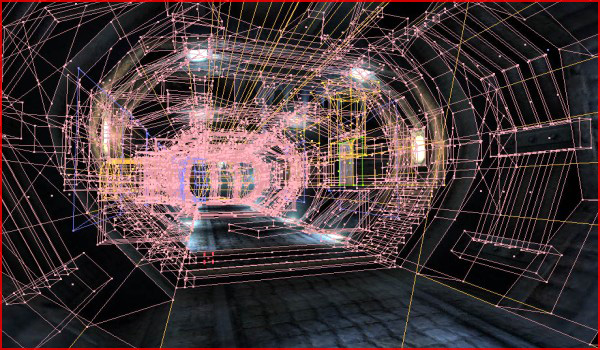
http://www.hourences.com/tutorials-semi-solids/ <-- Hourences tutorial is a very good one
http://wiki.beyondunreal.com/Legacy:Semisolid
http://www.unrealsp.org/community/level ... ptree.html
Semi-solids are not that evil, you just need to know when/how to use it. If you look at this, you'll see what's possible with them.
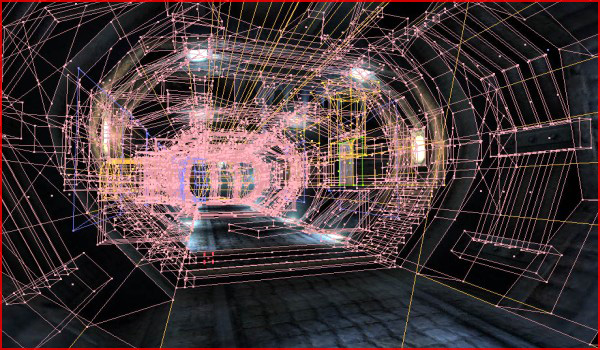
Xidia Gold Genome Warrior level

- Dr.Flay
- Godlike
- Posts: 3348
- Joined: Thu Aug 04, 2011 9:26 pm
- Personal rank: Chaos Evangelist
- Location: Kernow, UK
- Contact:
Re: Question about semi-solids.
...and sometimes a semi-solid can save a map from being a BSP nightmare.
The map DM-GangOfFront for example, has all the street-lights, posts, bus-stops and drain-covers, etc. embedded/intersecting the ground.
To try and fix the many problems in this map are taking a while !
I could individually copy, paste or move all the offending items, but as they are "set furniture" and are already skinned, I can CTRL-select all the brushes I need and change to semi-solid.
Re-render and marvel at the massive drop in BSP cuts. Bots can now see more nodes and each-other!
Sometimes in a nightmare map such as my example, this will now uncover other BSP errors or the dreaded Hall Of Mirrors, as a BSP error can cancel out another BSP error.
The map DM-GangOfFront for example, has all the street-lights, posts, bus-stops and drain-covers, etc. embedded/intersecting the ground.
To try and fix the many problems in this map are taking a while !
I could individually copy, paste or move all the offending items, but as they are "set furniture" and are already skinned, I can CTRL-select all the brushes I need and change to semi-solid.
Re-render and marvel at the massive drop in BSP cuts. Bots can now see more nodes and each-other!
Sometimes in a nightmare map such as my example, this will now uncover other BSP errors or the dreaded Hall Of Mirrors, as a BSP error can cancel out another BSP error.
ChaosUT https://chaoticdreams.org
Your Unreal resources: https://yourunreal.wordpress.com
The UT99/UnReal Directory: https://forumdirectory.freeforums.org
Find me on Steam and GoG
- Feralidragon
- Godlike
- Posts: 5493
- Joined: Wed Feb 27, 2008 6:24 pm
- Personal rank: Work In Progress
- Location: Liandri
Re: Question about semi-solids.
No, it's not bad using semi-solids, actually it's encouraged to use them in plenty of situations.
There are plenty of maps to check from which do use a high number of semi-solids. In my last map for instance, I used a reasonable amount of them in the right situations (more or less): http://www.gamefront.com/files/21376449/CTF_Mysis_rar (keep in mind the map is old and done by a non-mapper lol)
Anyway, in short:
- If you only use solids, you will create more BSP cuts, thus more nodes for your map, thus more polys, and which drastically reduce its performance and makes BSP rebuild more problematic.
- Semi-solids have the advantage of not creating any BSP cuts, but instead receive them, thus in many situations is preferable to use semi-solids, like for stairs or cylinders or even much of the structure and deco of the map.
- Solids should be used mostly to create trims (by sinking solids within solids which is generally safe), and to subtract from them (since semi-solids cannot be subtracted).
Tips:
- Do NOT sink semi-solids in solids
- Do NOT have a semi-solid touching a non-solid (specially if it's a zone portal)
- If possible, make semi-solids not touching solids, although this is not required but reduces problems later as that way they would receive most of the solid cuts;
- A problem with semi-solids is that sometimes they get inverted occluded BSP surfaces, or in simpler terms, invisible surfaces (which get rendered only when you're not looking at them, thus an inverse situation). In these cases all you have to do is turn that specific BSP alone to a solid or turn a neighbor semi-solid to solid, depending in what works best, since this is caused by some odd BSP cuts which seem to lead the surface to act in a reversed way.
As long you keep these in mind, semi-solids are not a problem, rather they are extremely good to make bigger maps possible, more stable and faster performance wise, they just have a small list of problems which as long as you know to avoid or fix them, you're going to do ok with them.
Perhaps an experienced mapper will answer better, but that's the general stuff about semi-solids: use them, but wisely.
There are plenty of maps to check from which do use a high number of semi-solids. In my last map for instance, I used a reasonable amount of them in the right situations (more or less): http://www.gamefront.com/files/21376449/CTF_Mysis_rar (keep in mind the map is old and done by a non-mapper lol)
Anyway, in short:
- If you only use solids, you will create more BSP cuts, thus more nodes for your map, thus more polys, and which drastically reduce its performance and makes BSP rebuild more problematic.
- Semi-solids have the advantage of not creating any BSP cuts, but instead receive them, thus in many situations is preferable to use semi-solids, like for stairs or cylinders or even much of the structure and deco of the map.
- Solids should be used mostly to create trims (by sinking solids within solids which is generally safe), and to subtract from them (since semi-solids cannot be subtracted).
Tips:
- Do NOT sink semi-solids in solids
- Do NOT have a semi-solid touching a non-solid (specially if it's a zone portal)
- If possible, make semi-solids not touching solids, although this is not required but reduces problems later as that way they would receive most of the solid cuts;
- A problem with semi-solids is that sometimes they get inverted occluded BSP surfaces, or in simpler terms, invisible surfaces (which get rendered only when you're not looking at them, thus an inverse situation). In these cases all you have to do is turn that specific BSP alone to a solid or turn a neighbor semi-solid to solid, depending in what works best, since this is caused by some odd BSP cuts which seem to lead the surface to act in a reversed way.
As long you keep these in mind, semi-solids are not a problem, rather they are extremely good to make bigger maps possible, more stable and faster performance wise, they just have a small list of problems which as long as you know to avoid or fix them, you're going to do ok with them.
Perhaps an experienced mapper will answer better, but that's the general stuff about semi-solids: use them, but wisely.
- UnrealGGecko
- Godlike
- Posts: 2906
- Joined: Wed Feb 01, 2012 11:26 am
- Personal rank: GEx the Gecko
- Location: Kaunas, Lithuania
- Contact:
Re: Question about semi-solids.
Thank you, guys!
I actually made this thread because of Waffnuffys posts here:
http://www.unrealsp.org/forums/viewtopic.php?f=3&t=2645 and thought ''where can they be useful, then''.
Anyway, thanks again for explaining.
I actually made this thread because of Waffnuffys posts here:
http://www.unrealsp.org/forums/viewtopic.php?f=3&t=2645 and thought ''where can they be useful, then''.
Anyway, thanks again for explaining.

My work for UT99: Counter-Strike VP, MaleOne+ (now updated), FemaleOne+ and the FemaleTwo220 voicepacks DM-XC-NaliTreeV2 (from the 2012 Xmas Contest mappack), DM/DOM-20AC-CastleGeorgeV3 (from the 20th Anniversary Contest mappack), DM-UFFO, DM-WreckingBall, (NEW!) CTFM-Sundial
my small spec of files at Google Drive
List of console converted maps, models & more!
Re: Question about semi-solids.
I remember that I tried fixing a bsb hole. and he solution was turning a semi solid back into a solid. so keep in mind that can be a problem too. sometimes you have to experiment with it.
- editor Dave
- Inhuman
- Posts: 904
- Joined: Mon Mar 10, 2008 6:40 pm
- Personal rank: Passionate SP Mapper
- Location: Germany/Bavaria
- Contact:
Re: Question about semi-solids.
I could give you that advice: Only use semi solids if you get in trouble with normal solids. 

10-Year Anniversary on Jun 08, 2019.
- Creavion
- Godlike
- Posts: 4497
- Joined: Sun Feb 17, 2008 7:23 pm
- Personal rank: About to be non-act.
- Location: Germany, Lower Saxony
Re: Question about semi-solids.
Feralidragon wrote:*a lot of text*
Perhaps an experienced mapper will answer better, but that's the general stuff about semi-solids: use them, but wisely.
Dave = Screw that.editor Dave wrote:I could give you that advice: Only use semi solids if you get in trouble with normal solids.
Basically I also never dealed with the technical details there. Just trying untl it works somehow.
About to be non-active
My very last UT map project: CTF-FacePalm (tropical CTF-Face remake)
Why do I leave? click here
What I want to do next: Joining an UDK team (uncertain however) and improve 3D modelling and texture editing skills
Thanks to those who visibly supported me until/at the end!
My reactivated account on indiedb.com.
My very last UT map project: CTF-FacePalm (tropical CTF-Face remake)
Why do I leave? click here
What I want to do next: Joining an UDK team (uncertain however) and improve 3D modelling and texture editing skills
Thanks to those who visibly supported me until/at the end!
My reactivated account on indiedb.com.
Re: Question about semi-solids.
What I've heard and learnt from experience has mostly kinda been said, although I tend not to have semi-solids intersecting with anything. Although I just noticed in that screenshot above from Hourences' site that some of the brushes do intersect other semi-solids. I also never subtract anything from a semi-solid, so they basically end up being used for decorations etc.
Thanks in advance for answering the above question!
Re: Question about semi-solids.
You can't subtract anything from semi-solid. Build a complex shape with solids first and then combine them and place them as semi-solid.I also never subtract anything from a semi-solid, so they basically end up being used for decorations etc.
I have read somewhere that semi-solids touching each other should also be avoided, because it creates certain zones/error/poly(?) and that's not good (you can see it in the portal view).

Notice the grey part.

- FraGnBraG
- Inhuman
- Posts: 930
- Joined: Sun Jun 13, 2010 5:13 pm
- Personal rank: Good news everyone!
- Location: Canada
- Contact:
Re: Question about semi-solids.
well said ferali (seems i missed another good "semisolid" party, lolFeralidragon wrote:...invisible surfaces (which get rendered only when you're not looking at them, thus an inverse situation)... but that's the general stuff about semi-solids: use them, but wisely.
the collision error issues are imo the biggest pain-in-the-ass aspect of semisolid use, these are sometimes difficult to figure out . once you figure out whats happening with the "local bsp" and make a change to fix the problem another can pop up elsewhere, lol (so it can be like chasing ghosts for a while) that spaceport thingy will show the "rescue" aspect of semi-solid use regarding bsp cuts and hom/collision error fixes - that map (the way it was made, which is very badly btw) would not work at all if only solid brushes were used ...
some other thoughts, not yet mentioned -
1. CTF-Orbital (epic bp map) demonstrates Semi-solid use fairly well, however, the mapper's usage is debatible in some places (like the buried supports in the curved hallways ). Generally speaking though, that map shows what its intended for. notice it's not used for occlusion (view-blocking) purposes, just deco or curved corner wedges etc. things that would otherwise introduce bunches of cuts (and thus increase chance of homs and collision errors etc). there is an example of a ss causing a hom - i thought it was in this map, but i could not find it (may be in another product map) -
the mapper had a burried suuport or some such thing in the wall in a low area, right near a lift - the hom was right there, plain as day (in an epic product map, lol
2. Remember also that ss make cuts with each other, affect collision, affect light maps, have the same texture /surface properties, and can be poly-merged, etc. so they could be thought of as just another "bsp" type - only one that does not occlude, cannot be subtracted from, and will only ADD polys to a scene, and not add NODES. I always order all ss to last , and then all non-solid to last after that before i build a map)... that's just me
3. ss sometimes develop dissapearing polys on one or more parall surfaces (aka disappearing coplaner surface) ferali hints at this cuse of this - but can be fixed usually by slightly moving the bad surface off plane with the other ss brushes it is interacting with - sometimes hard to find because you have to trial and error to find the other surface since you can't use the bsp's cuts (zone portal viewport) to "find the cut lines" ... hop that makes sense, lol!
4. ss use is hinted at by the options available in the prefab list of the add brush dialog in the editor - for example, "add semi solid pillar" - well pillars are usually cylinders, and we know what those do to your cuts, lol
5. best advice, as ferali mentions, is to use them when you need to - just have eyes wide open and try and be wise about it ...
cheers
