medor DM'd me on his forum, asked me to forward this to you · http://unrealtournament.99.free.fr/foru ... =51&t=3377
He said a "manual install" might do it.
Unable To Join Servers
- EvilGrins
- Godlike
- Posts: 9834
- Joined: Thu Jun 30, 2011 8:12 pm
- Personal rank: God of Fudge
- Location: Palo Alto, CA
- Contact:
Re: Unable To Join Servers
http://unreal-games.livejournal.com/


Smilies · viewtopic.php?f=8&t=13758medor wrote:Replace Skaarj with EvilGrins
- sektor2111
- Godlike
- Posts: 6420
- Joined: Sun May 09, 2010 6:15 pm
- Location: On the roof.
Re: Unable To Join Servers
I'm not sure if he's amateur, he could take screenshot using only screen but he went far just for showing equipment used, which is not that ugly, else he was on 451 if you read back posts and downgraded to 436. 451 had new net drivers by UTPG updated for NT types (Xp and laters). With 436 he is closer to machine capabilities and 451 as main purpose is addressing SERVERS for player is optional and not the best ever option.Dr.Flay wrote:Finally, and most importantly so you stop looking like a complete amateur
-
DisarmedMite5
- Novice
- Posts: 9
- Joined: Thu Oct 06, 2016 3:53 am
Re: Unable To Join Servers
Actually, I tried that and the screenshots came out looking unviewable. Though that might have been when I updated to 451. I must check to see how it looks under 436.Finally, and most importantly so you stop looking like a complete amateur
Your keyboard has a "Print Screen" button, just like everyone else
Press that button, then paste the screenshot into Paint or Irfanview or whatever you can save a jpeg with.
- rjmno1
- Masterful
- Posts: 716
- Joined: Fri Aug 12, 2011 9:38 pm
- Personal rank: masterfull
- Location: https://sites.google.com/view/unrealtou ... oject/home
- Contact:
Re: Unable To Join Servers
Bether use windows 2000 as you operating system more stable drivers and more stable os.
Windows 98 can be stable using stable vxd drivers for all of your hardware devices.
That 3dfx videocard is very good for ut 99.
Here are some updated drivers:
http://www.falconfly.de/3dfx.htm klik.
for windows 98 u can use the vxd drivers wich was very stable and good playable.
http://www.mdgx.com/web.htm#W98
happy scrolling and downloading.
http://www.mdgx.com/upd98me.php
http://www.windowsnetworking.com/j_helmig/win98.htm
https://winworldpc.com/download/413C973 ... 54D21A8599
Windows 98 can be stable using stable vxd drivers for all of your hardware devices.
That 3dfx videocard is very good for ut 99.
Here are some updated drivers:
http://www.falconfly.de/3dfx.htm klik.
for windows 98 u can use the vxd drivers wich was very stable and good playable.
http://www.mdgx.com/web.htm#W98
happy scrolling and downloading.
http://www.mdgx.com/upd98me.php
http://www.windowsnetworking.com/j_helmig/win98.htm
https://winworldpc.com/download/413C973 ... 54D21A8599
unreal tournament 99
®
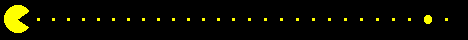
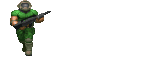

https://sites.google.com/view/unrealtou ... oject/home mine home ut99 website.
https://richardmoust105.blogspot.com/20 ... ef-in.html dutch blog page about ut99 settings.
- Dr.Flay
- Godlike
- Posts: 3348
- Joined: Thu Aug 04, 2011 9:26 pm
- Personal rank: Chaos Evangelist
- Location: Kernow, UK
- Contact:
Re: Unable To Join Servers
My mistake, sorry. I am so used to having a working screenshot. Maybe the newer renderers behave better.
The game itself has a screenshot ability which I ignore because I get better results just using the Print Screen key.
Sometimes the built-in UT screenshot looks rubbish because of gamma correction. I leave it off and correct in something else.
Win98 does not multitask as well but you may be able to use a separate screenshot grabber (I use the functions in Irfanview).
You "could" use the UT demo pack provided via the PMd messasge from Medor, but it is not optimised for Win98, and is missing most of the contents of the 2 CD version you already have. As it is made from the demo, it also lacks much of CD1.
Some update projects that may interest you
http://exuberant.ms11.net/98sesp.html
http://www.msfn.org/board/topic/80800-a ... sh/?page=1
http://www.mdgx.com/9s2m/
http://kernelex.sourceforge.net
http://www.msfn.org/board/forum/91-wind ... -projects/
The game itself has a screenshot ability which I ignore because I get better results just using the Print Screen key.
Sometimes the built-in UT screenshot looks rubbish because of gamma correction. I leave it off and correct in something else.
Win98 does not multitask as well but you may be able to use a separate screenshot grabber (I use the functions in Irfanview).
You "could" use the UT demo pack provided via the PMd messasge from Medor, but it is not optimised for Win98, and is missing most of the contents of the 2 CD version you already have. As it is made from the demo, it also lacks much of CD1.
Some update projects that may interest you
http://exuberant.ms11.net/98sesp.html
http://www.msfn.org/board/topic/80800-a ... sh/?page=1
http://www.mdgx.com/9s2m/
http://kernelex.sourceforge.net
http://www.msfn.org/board/forum/91-wind ... -projects/
ChaosUT https://chaoticdreams.org
Your Unreal resources: https://yourunreal.wordpress.com
The UT99/UnReal Directory: https://forumdirectory.freeforums.org
Find me on Steam and GoG
-
DisarmedMite5
- Novice
- Posts: 9
- Joined: Thu Oct 06, 2016 3:53 am
Re: Unable To Join Servers
So here's where I stand; After upgrading the CPU to 1GHz and installing the unofficial win98 service pack, I am able to access a couple of servers, such as New Noobies, the vlpinemission rocket x8, and a team deathmatch server. There are certain servers like "C O M B O I N S T A G I B" that when I attempt to connect gives me the connection failed error.
Re: Unable To Join Servers
I don't know whether this is the project that I had in mind when a vague memory of this came to me just now:
http://kernelex.sourceforge.net/
http://kernelex.sourceforge.net/
And I don't know how well it works. Or whether it's advisable. But if you're feeling brave, maybe you could investigate whether ACE will function on Windows98 with that installed....an Open Source compatibility layer with an aim to allow running Windows 2000/XP-only applications on Microsoft Windows 98 and Microsoft Windows Millennium operating systems
-
DisarmedMite5
- Novice
- Posts: 9
- Joined: Thu Oct 06, 2016 3:53 am
Re: Unable To Join Servers
Uh, not to sure about that. Maybe you could try putting the ACE files in your UT system folder:
http://unrealtournament.99.free.fr/utfi ... _TO_FV.rar
...but on reflection, if this is like WINE and adds its own drop-in Windows DLL files, then when ACE creates a file hash for each of them they won't match against its internal database of file hashes for the authentic versions. So this is probably a non-started from that perspective.
http://unrealtournament.99.free.fr/utfi ... _TO_FV.rar
...but on reflection, if this is like WINE and adds its own drop-in Windows DLL files, then when ACE creates a file hash for each of them they won't match against its internal database of file hashes for the authentic versions. So this is probably a non-started from that perspective.